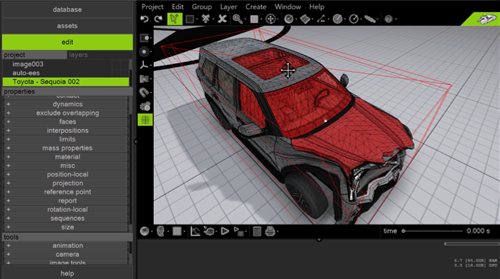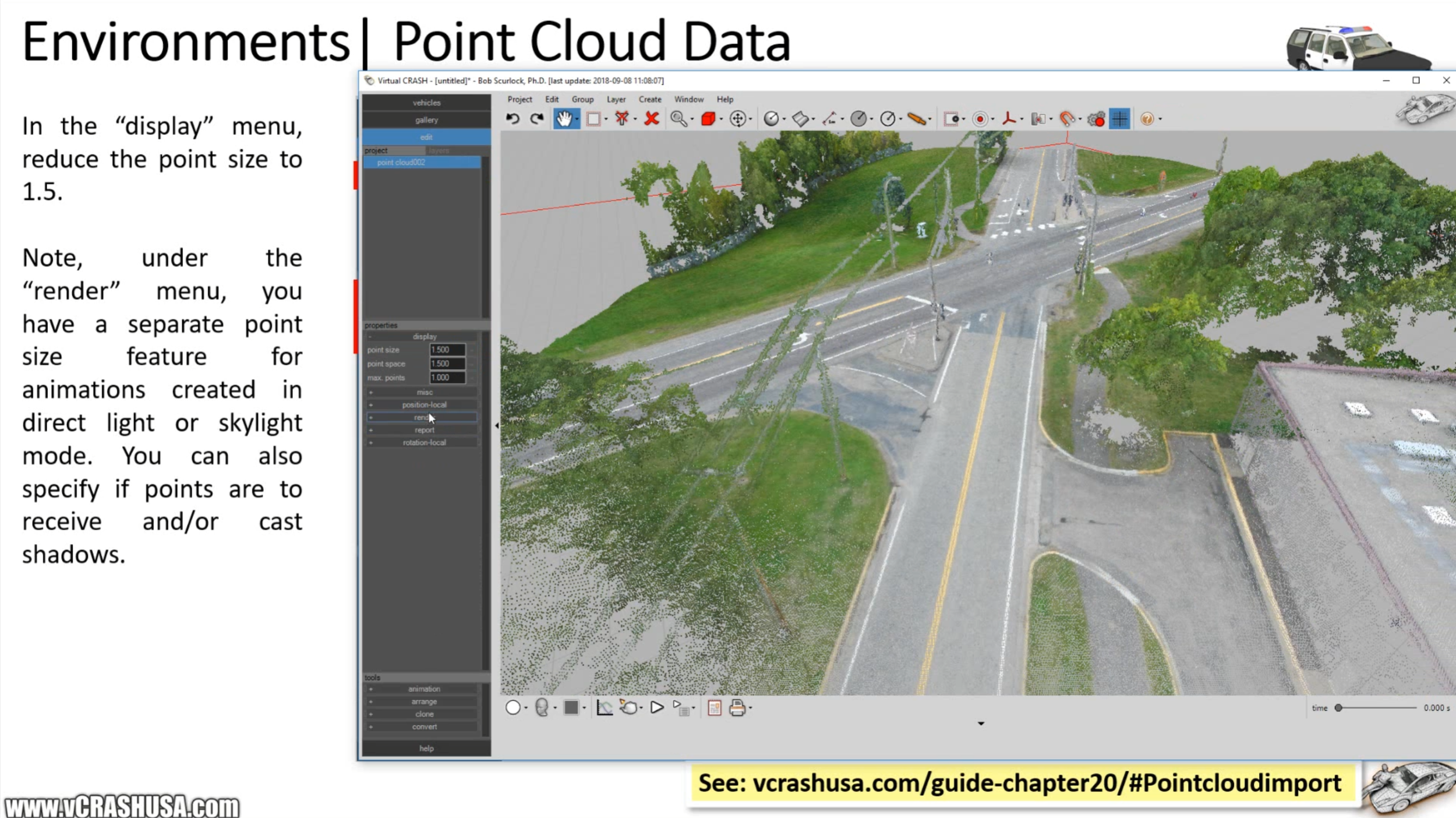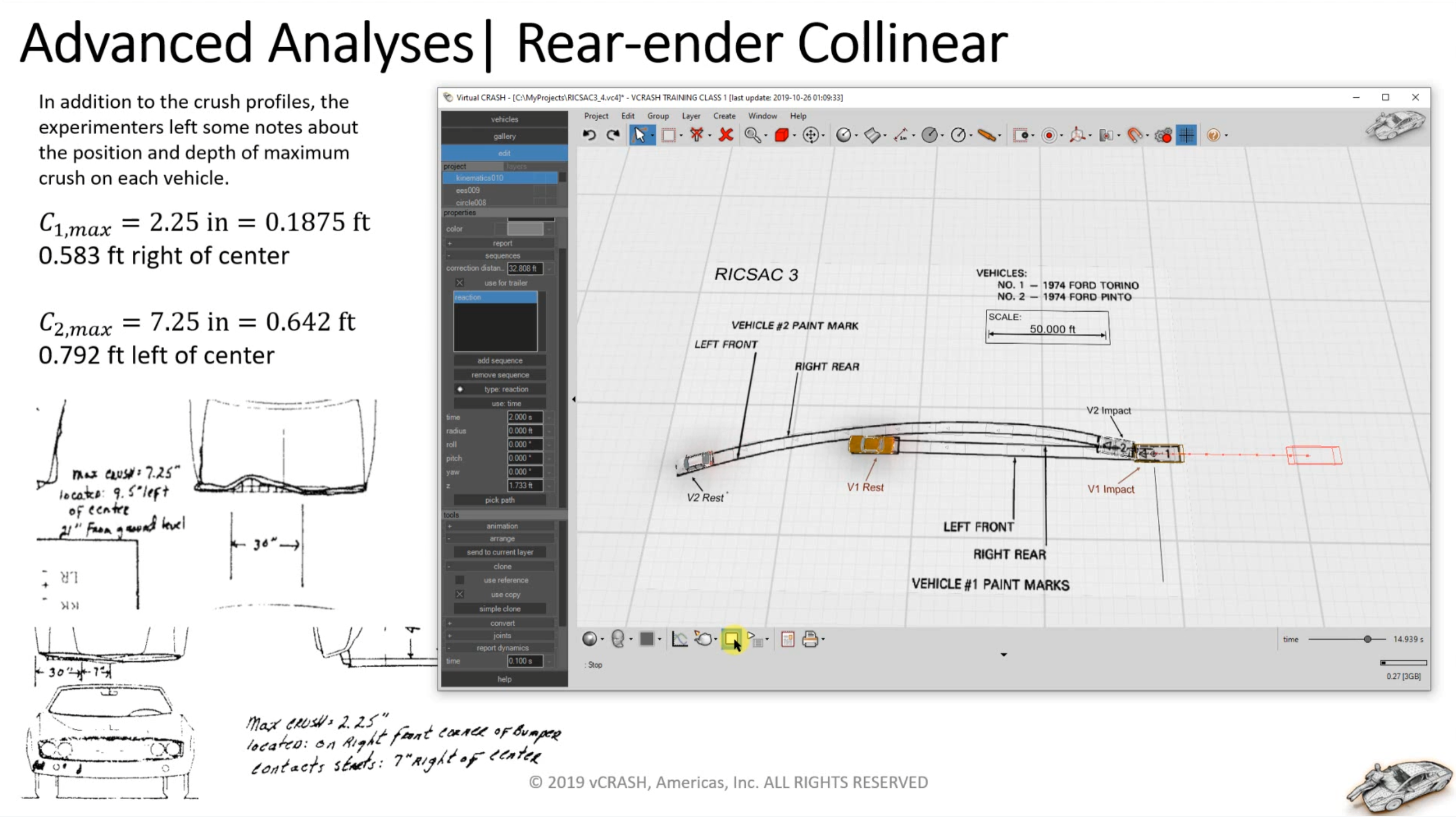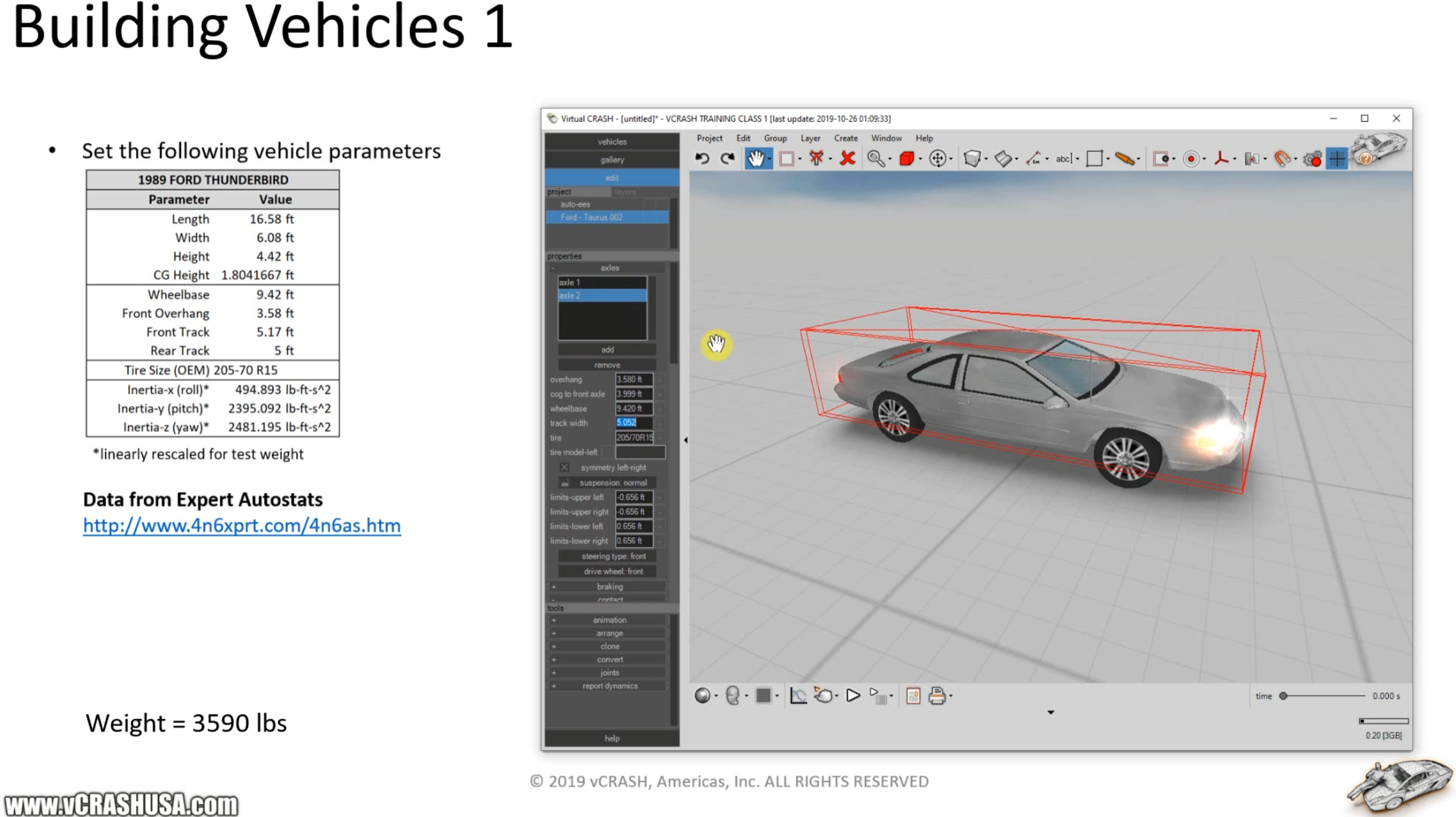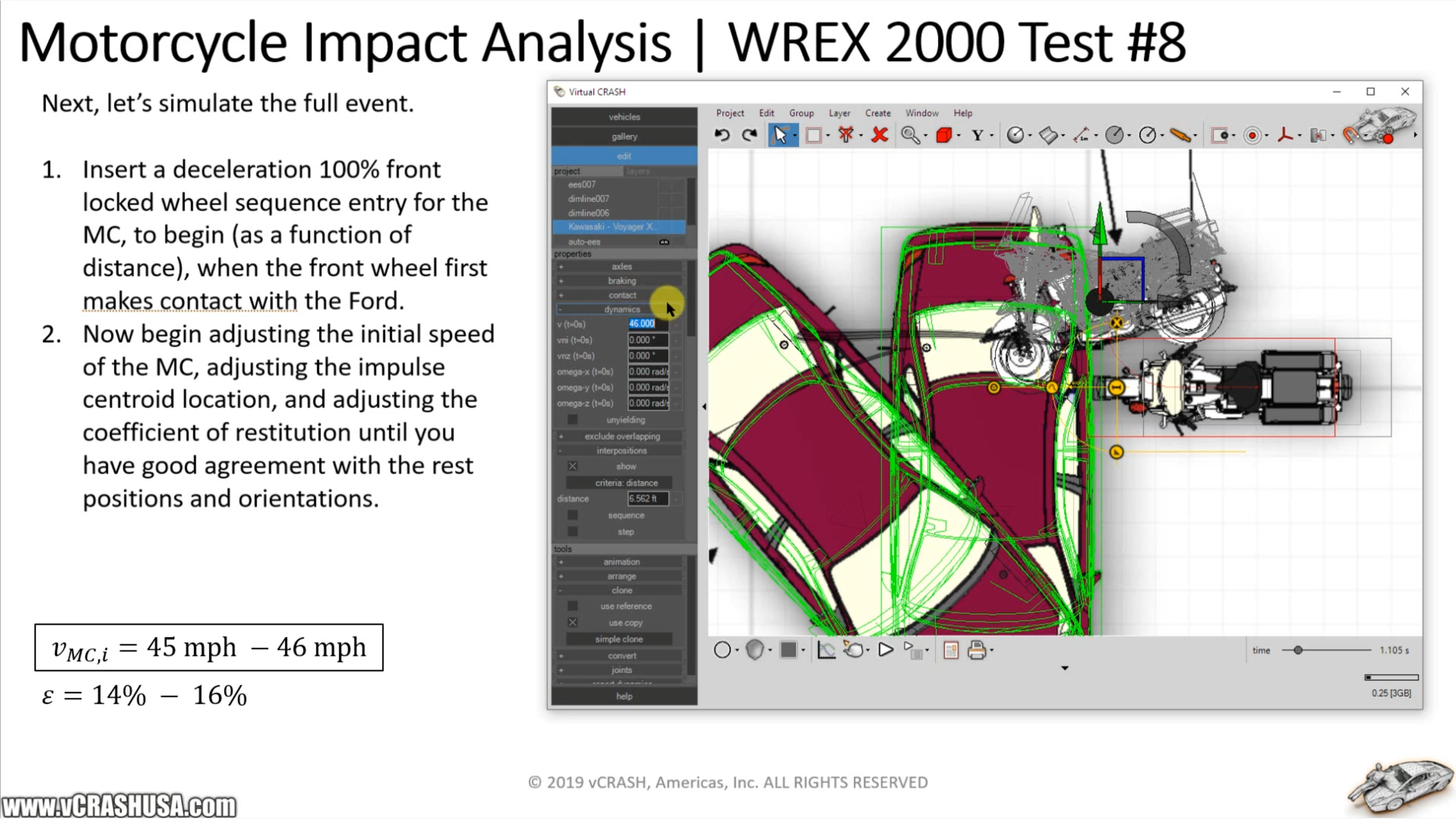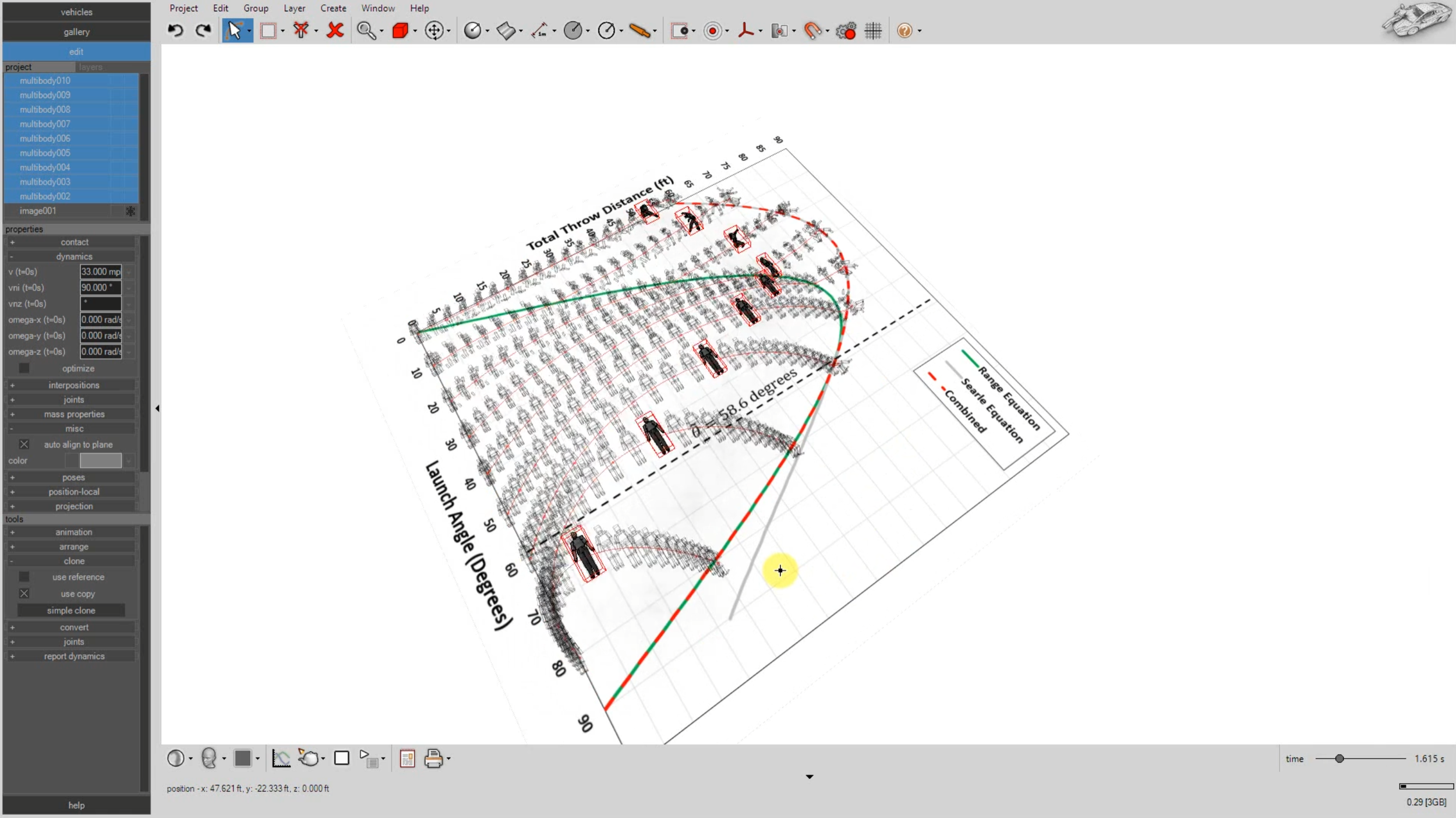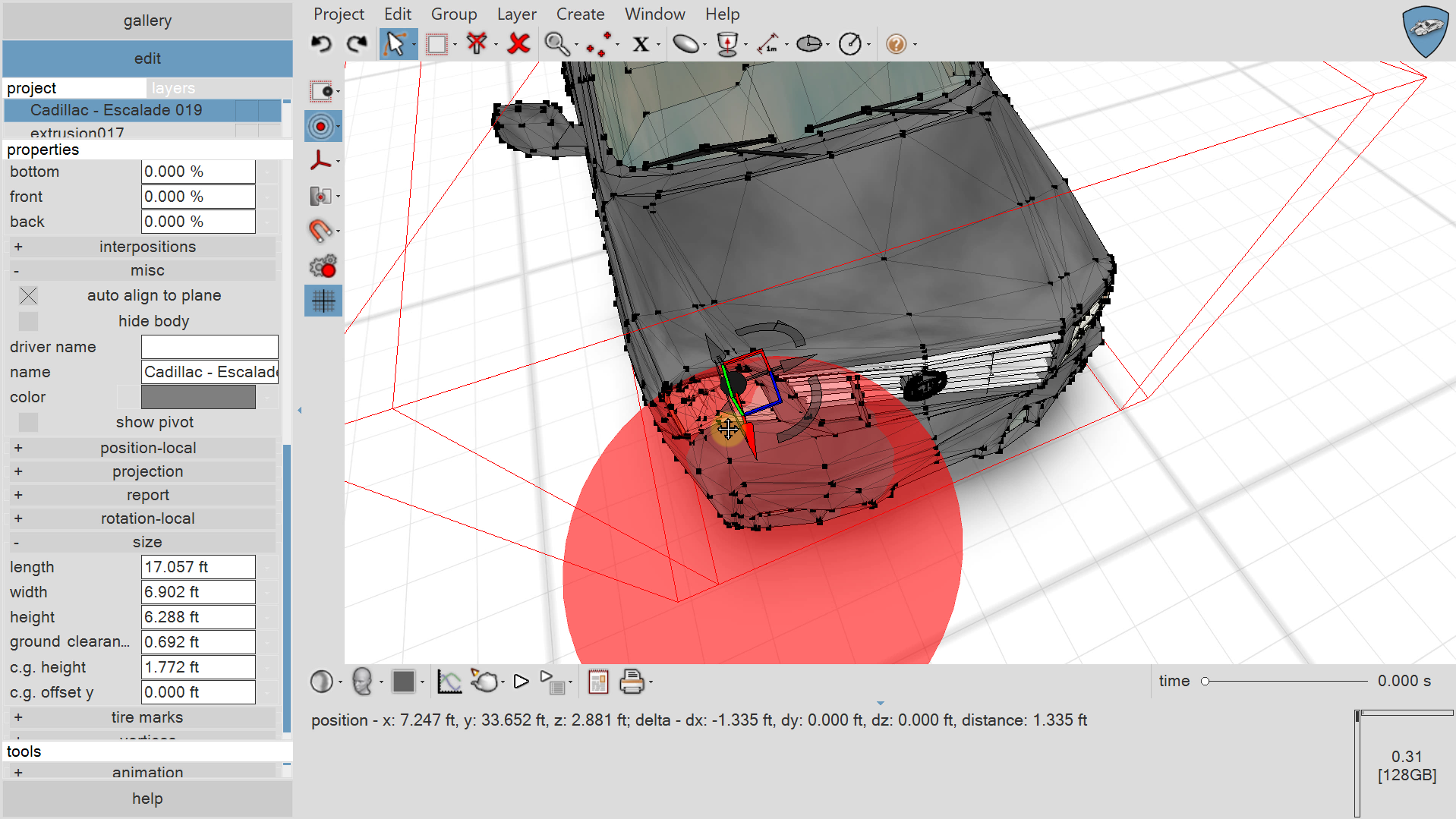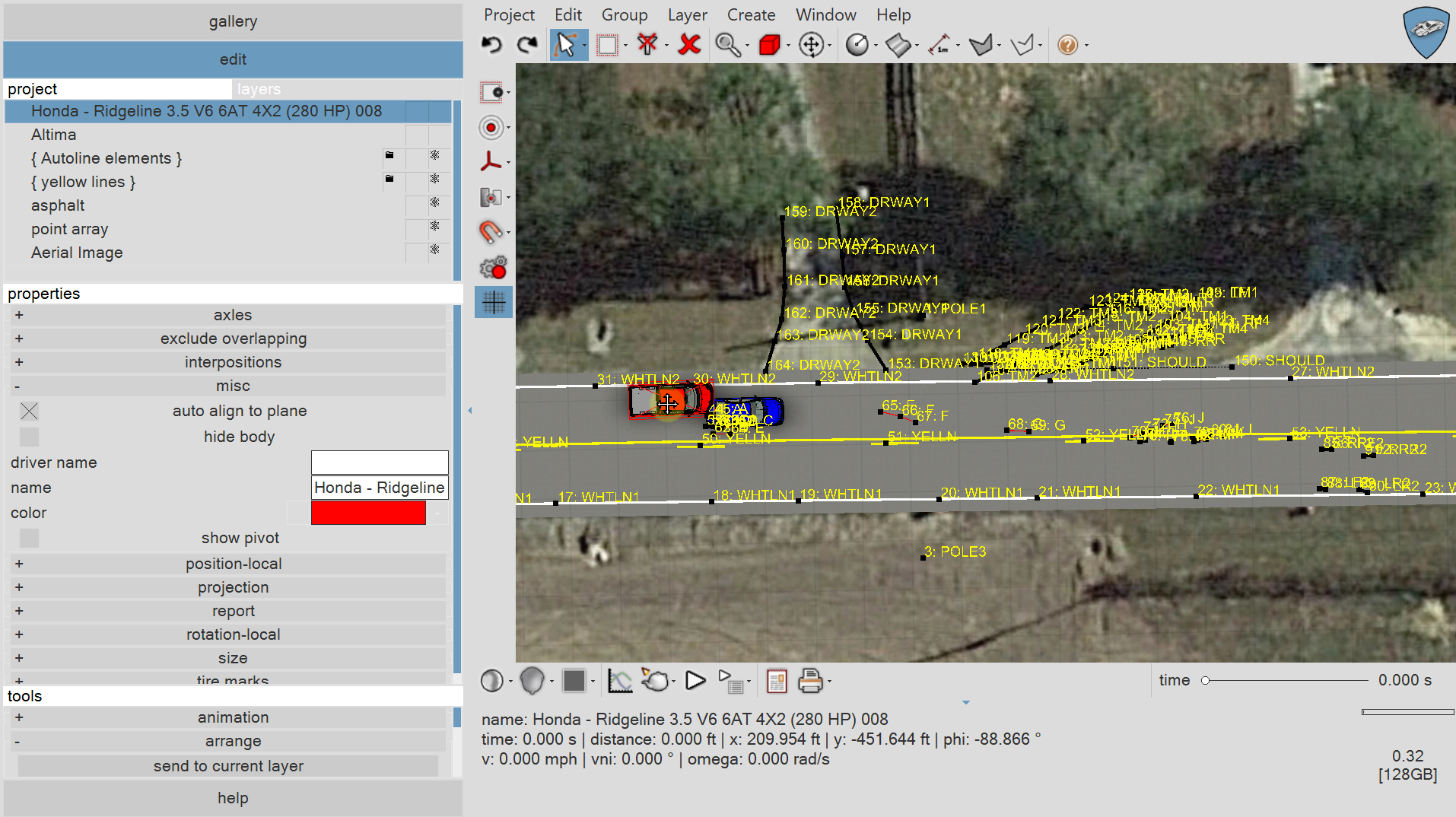Self-Paced Training
Learn at your own pace
Self-Paced Training
Learn at your own pace
Self-Paced Training
Interested in receiving intensive Virtual CRASH training, but don't have the time to attend a live in-person class? Our self-paced training courses are tailor-made for your busy schedule! Choose from our course offerings below and get hands-on training with Virtual CRASH software. We'll be adding new course offerings periodically.
Successful completion of this course assumes an active and valid vCRASH software license.
Finish all “Essentials” Self-Paced Training Courses and Earn 16 ACTAR CEUs!
Save on your “Essentials” courses today!
Purchase all 7 “Essentials” courses and save over 15%!
Save on your “Essentials” + Animations courses today!
Purchase all 7 “Essentials” + Animations courses and save over 20%!
Save on your Public Safety courses today!
Purchase all Public Safety courses and save 10%!
Self-Paced Training Course Offerings
Recently updated for VC5 and VC6!
Essentials | Virtual CRASH 3, 4, 5, 6 Interface
Topics in this course include:
Overview of application layout
Understanding the 3D workspace
Accessing vehicles and objects
Manipulating the shape and properties of objects
Note: This course qualifies for 3 ACTAR CEUs.
Recently updated for VC5 and VC6!
Essentials | Virtual CRASH 3, 4, 5, 6 Simulation Basics
Topics in this course include:
The dynamics menu
Diagram tool
Reports and simulation data
Fast control icons
The auto driver / path follow
The Adaptive Driver System (ADS)
Note: This course qualifies for 4 ACTAR CEUs.
Topics in this course include:
Importing and scaling aerial images
Using total station data
Using point cloud data
Creating detailed scale diagrams
Using traffic signals
Topics in this course include:
Simulating Point-mass approximations.
Simulating post-impact motion and using results in a momentum conservation analysis.
Collinear impact simulations.
Topics in this course include:
Making repairs to meshes.
Setting material types.
Inputting vehicle data.
Topics in this course include:
Importing and scaling aerial images and diagrams.
Basic review of impulse momentum based simulations.
Simulating with point-mass approximations.
Simulating post-impact motion and using results in a momentum conservation analysis.
Motorcycle t-bone impact simulations.
Topics in this course include:
Importing and scaling graphs to use within a simulation.
Basic review of multi-point contact impulse momentum based simulations.
Objects undergoing uniform acceleration and deceleration.
Projectile motion.
Ground-impact impulses.
Objects tumbling and sliding to stop.
Topics in this course include:
Drawing and editing animation paths
Using sequences.
Using interpositions.
Incorporating EDR data.
Topics in this course include:
Overview of application layout
Understanding the 3D workspace
Accessing vehicles and objects
Manipulating the shape and properties of objects
Topics in this course include:
Using CAD tools
Importing and scaling aerial images
Using total station / RTK GPS data
Creating detailed scale diagrams
Chrome users, if you experience any difficulties with the online checkout process, please try again using another browser such as Microsoft Edge, Mozilla, or Safari.