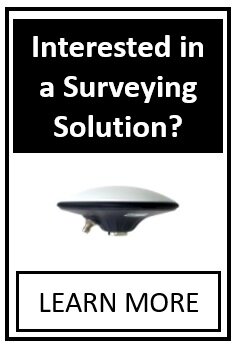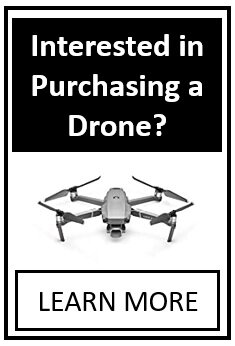Article Number: 9 | VC6 | VC5 | VC4 | VC3 | Post Date: July 28, 2016 | Last Updated: July 28, 2016
Working with Tractor-Trailers
"We have worked on several cases involving articulated vehicles (generally tractor / trailers). Using Virtual CRASH, is it possible to “drive” a tractor-trailer vehicle along a pre-impact path and have your software calculate the off tracking for the trailer dynamically? For instance can I animate the tractor making a turn before impact – or are you limited to just straight lines leading up to impact? If Virtual CRASH can calculate the off-tracking for an articulated vehicle, will it export the x, y, z, yaw, pitch, roll data for both the tractor and the trailer?"
These are great questions. All of these are certainly possible in Virtual CRASH, including exporting data for both the tractor and trailer (or trailers). In the video below we demonstrate how to perform each of these tasks; in particular, we demonstrate (1) how to create a tractor-trailer, (2) how to use the auto-driver system, (3) how to enable the interpositions feature (which shows positions versus time simultaneously), and (4) how to generate reports with position versus time data. The video is not narrated.
Related content:
User's Guide | Vehicle Controls (VC5 | VC4 | VC3)
Tags: Tractor-trailer, tractor, trailer, three-axes, remove axle, delete axle, removing axle, deleting axle, wheel well, pick leader, articulated vehicles, articulating, articulated, Steering, steer car, steer vehicle, using auto-driver, auto-drive, keep car on path, path follower, auto driver, auto drive, how to steer, printing data, accessing data, data, report.
© 2021 Virtual CRASH, LLC. All Rights Reserved