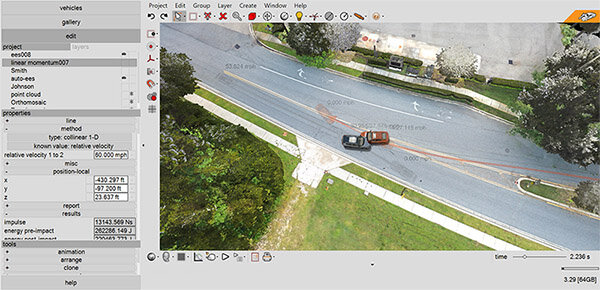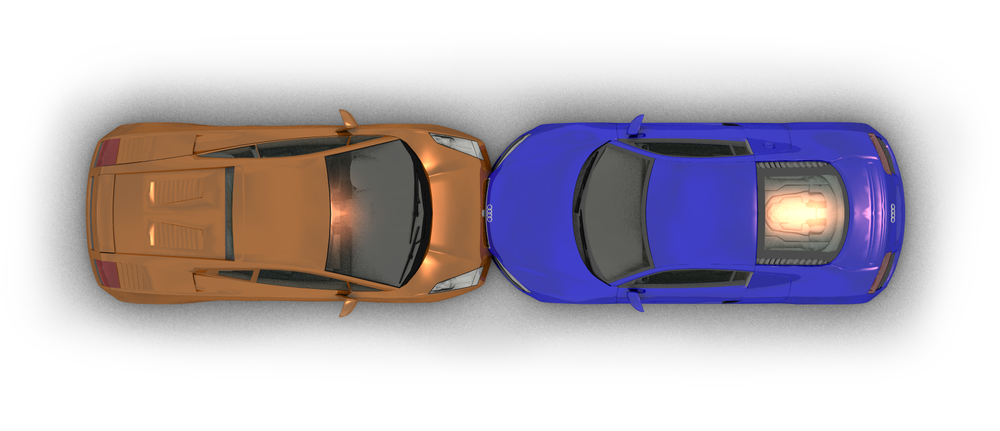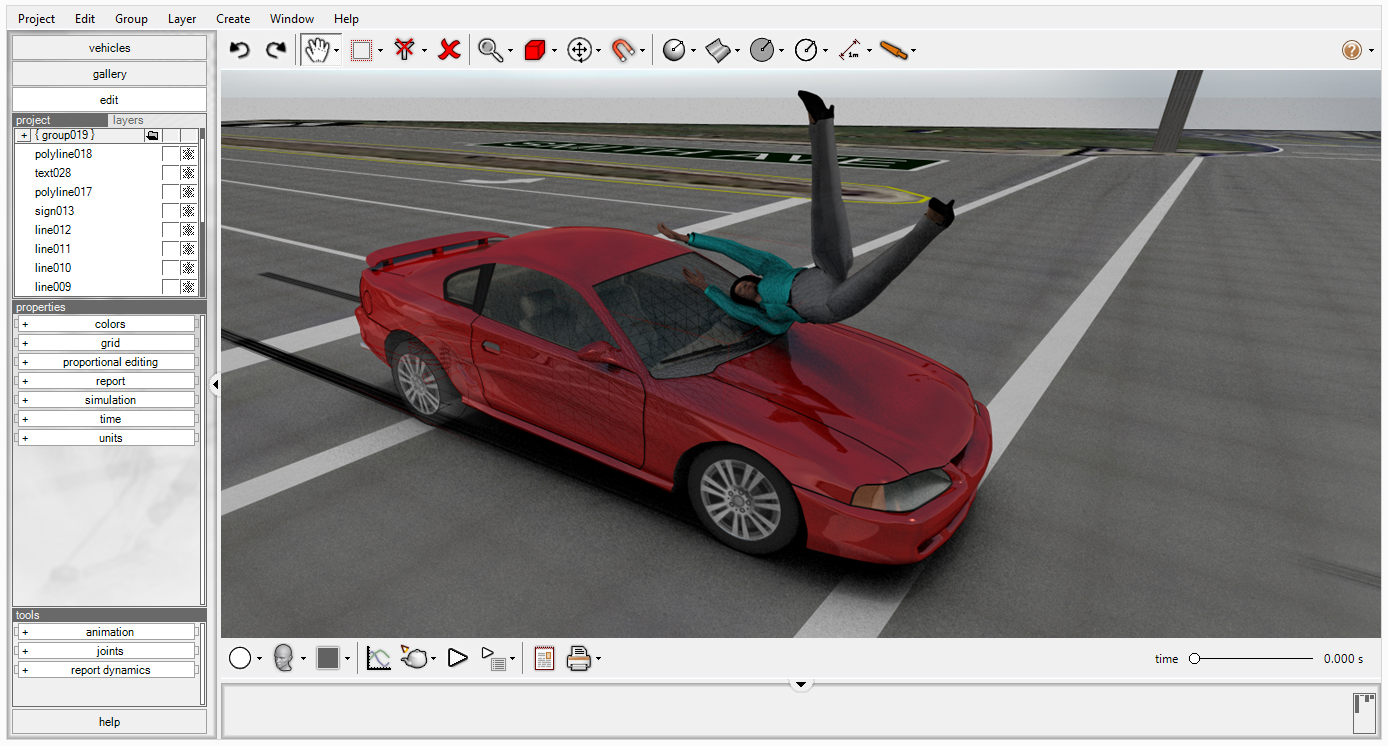Scroll down to learn more about the amazing features of Virtual CRASH
Superior versatility.
Use Virtual CRASH to create scale diagrams, animations, and simulations. Simulate vehicle collisions, pedestrian impacts, bicycle and motorcycle impacts, and more. With the path animation tool, you can maintain complete control over vehicle motion. Import total station or RTK GPS measurements, aerial imagery, and point clouds to help build your 3D environment. Estimate speeds from video footage. With Virtual CRASH, you can create compelling and visually striking presentations.
A user-friendly diagramming tool.
Import your aerial imagery, total station or RTK GPS points, and point cloud data into your scene. Drag and drop in your vehicles and other objects, and use the CAD tools to add labels, north arrows, scale bars, lines, and other graphical elements. Quickly and easily create scale diagrams of your accident sequence. Generate your diagram in top-down orthographic view or go to perspective view for a 3D rendering.
Animate Vehicles.
Bring your reconstruction to life using our path animation tool. Set the vehicle trajectory, orientation, and speed progression, and watch Virtual CRASH execute your motion sequence according to your exact specifications. You can even control the wheel rotation as well as the front wheel steering angles. Watch your wheels jounce and rebound in response to your 3D terrain. Easily incorporate EDR data (learn more). You can even let simulation physics take over your animation to further enhance the realism of your visual. Click on images below to play example path animations.
Render at Lightspeed!
Our proprietary Lightspeed Realtime Render Engine (TM) transforms the process of environment production, allowing you to create advanced and refined visualizations that define the Virtual CRASH brand, now with unmatched speed. With active lighting and shading, this rendering engine enables real-time tweaking and fine-tuning of lighting conditions, removing the need for time-consuming test renders, and easily reducing production time by an order of magnitude!
Animate Humans.
Animate walking, running, and more with the Easy Human Animation Tool. Add simulated multibody dynamics to your animation sequence with the push of a button! Go to examples >
Momentum Solver.
Lay out your scene evidence, draw the pre-impact and post-impact trajectories for your vehicles, and let the new Momentum Solver tool do the rest! Watch example video >
Simulate.
Virtual CRASH is also an incredible vehicle dynamics and collision simulation tool that has been refined for accident reconstruction. Scroll down to learn more about simulating with Virtual CRASH.
Blazing fast.
With a fully optimized physics engine and a rigid body dynamics based collision model, you can quickly simulate driving and collision scenarios in just minutes.
Collision physics.
Whether you're simulating a passenger car colliding with a truck or with a pedestrian, bicycle, motorcycle or an object you constructed with the 3D CAD tools, Virtual CRASH has the right collision physics model for your simulation.
Vehicle impact model.
Virtual CRASH uses an impulse-momentum rigid body dynamics model to simulate collisions between vehicles. This model is based on Newton's Laws of physics. Go to example video >
Pedestrian impact model.
With a multi-contact collision physics model, and superbly optimized code, Virtual CRASH can simulate impacts involving pedestrians, bicyclists, and motorcyclists faster than any other tool out there. You have to try it to believe how amazingly fast Virtual CRASH is! Go to example video >
A fully three-dimensional simulator.
Virtual CRASH is a fully three-dimensional simulation tool with true three-dimensional vehicle dynamics modeling built in. You have complete freedom to simulate complex systems of vehicles and composite objects of three-dimensional shapes which can all interact with each other and the environment terrain. Objects can even go airborne and slide, trip, and roll. Go to example video >
Tire force model.
With two tire force models to choose from, you have full control over the saturation slip angles, adhesion values, cornering stiffness vales, and more.
Suspension model.
The independent damped oscillator suspension is easily adjusted. You have total control over both the spring constants and damping terms, as well as travel.
Terrain model.
You have the complete freedom to build mesh terrains of any shape in Virtual CRASH. Because of its 3D CAD capabilities, you can build extremely complex simulation environments or import meshes built from point clouds and UAV scans. And because Virtual CRASH is a fully 3D vehicle simulator, you will see true 3D vehicle dynamics in action. Go to example video >
Awesome workflow.
Virtual CRASH is about optimized workflow - from the ability to instantly see the results of changing simulation inputs in real time to the ability to control steering and braking by using the unique fast control icons. You'll converge on a solution for your case in no time.
Import your own vehicles.
If you can't find a suitable exemplar vehicle in our extensive vehicle database, import your own mesh from a third-party source and use it in your simulation - it only takes minutes. You can also import meshes created from 3D scanning devices. This is a great option to show damaged vehicle shells within a scene diagram. You can add logos, lights, custom materials, and textures. Watch example video >
Fully configurable.
Inertial properties, geometrical size, overall mesh geometry, tire force model parameters, and more - you're in complete control of your simulation. If you find a suitable exemplar vehicle in our vehicle database, but it's not quite the right size for your subject case, simply adjust the geometrical properties of our vehicle and watch as the polygon mesh itself changes size! Go to lesson >
Incredible graphics.
Render your simulation in true High Definition quality with reflective surfaces and ray tracing effects. Only professional animators can come close to creating the stunning look and feel of Virtual CRASH animations. Go to demo reel >
Data at your fingertips.
Use the reports creation tool, create graphs, or just use the fast display window. You can monitor all the relevant data for your simulation.
Learn it fast.
Let the Virtual Tutor take over your desktop and show you how to perform the task you need to finish. Open the Virtual Tutor infographic >
Or visit the vCRASH, Academy site and watch hours of training videos for free. Of course, you can also email the support team. With these fantastic options, you'll be using Virtual CRASH like a pro in no time! Go to the vCRASH Academy >
Unleash your imagination.
In Virtual CRASH, you have the complete freedom to modify any mesh object in your simulation. Need to create an occupant kinematics visualization? Take one of the vehicle models from our database and remove unneeded body panels and other elements to create the perfect visual aid for trial. Go to example video >
As you learn more of the incredible breadth of Virtual CRASH's functionality, you'll become amazed at the freedom and flexibility you have to build and study unique accident scenarios. It's not just a motor vehicle crash simulator! Go to example video >
Build complex accident scenes using imported dxf files. Use Virtual CRASH for your next case involving issues related to biomechanics. You'll be amazed! Go to example video >
Incredibly affordable.
No bait and switch advertising and no additional module fees. You are getting a fully 3D vehicle collision and dynamics simulation tool with pedestrian impact model, CAD, 3D modeling capabilities, and stunning HD animations for an incredibly low price. Go to pricing >
Portability.
Use Virtual CRASH on as many computers as you would like, desktop or laptop, it doesn’t matter. You won’t be restricted to a single computer. With our easy USB security key system, you can take Virtual CRASH wherever you need to go!
Virtual CRASH 6 truly unleashes the power of your hardware. With Virtual CRASH 6, you have a powerful simulation engine, 3D animator, momentum analysis tool, advanced PBR material control, point cloud importing, surface building, Google Maps, Smart HUD, 360 degree virtual reality video, the Lightspeed Realtime Render Engine, and more! Learn more about Virtual CRASH 6 >
Validated. Court approved.
Virtual CRASH based simulation results have been successfully introduced in courts throughout the United States.
Prices starting from $2,499
Want to compare versions?
Order today.
Want to know more? See the full set of amazing features.
Give us a call or send us an inquiry today.