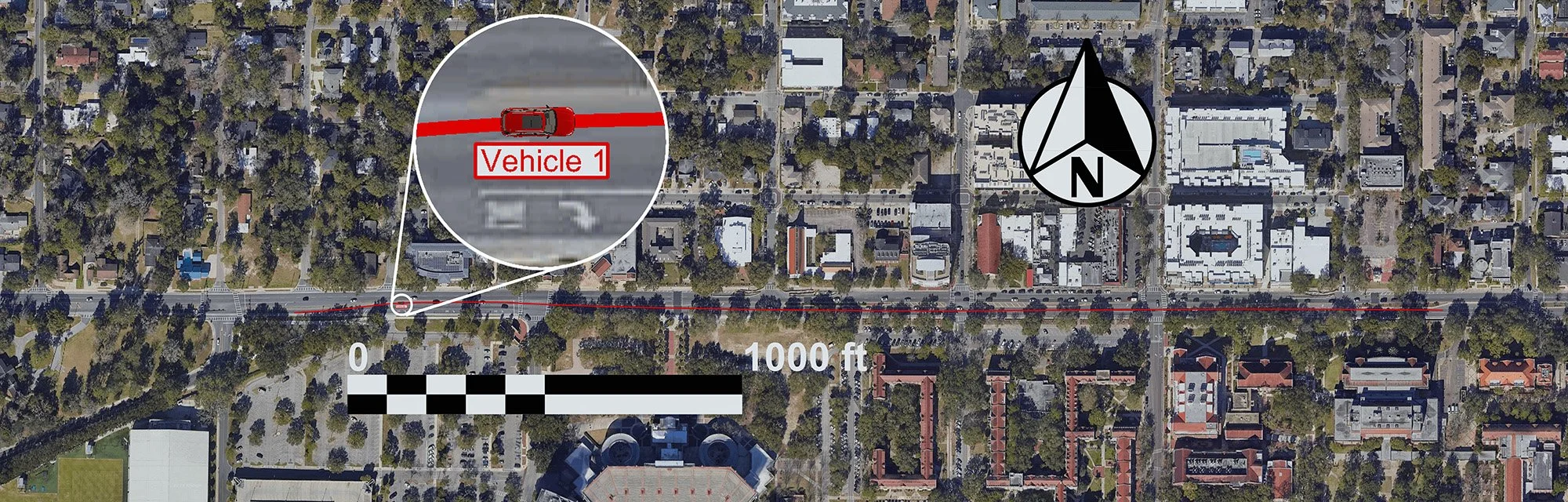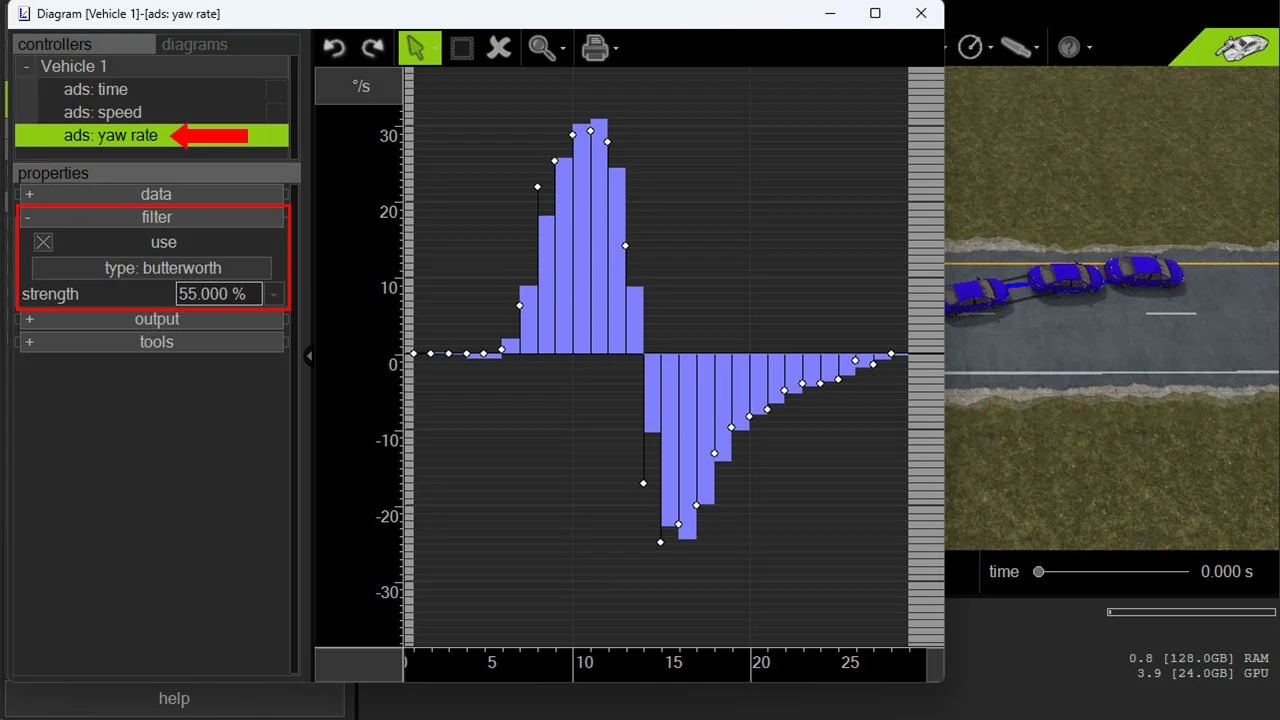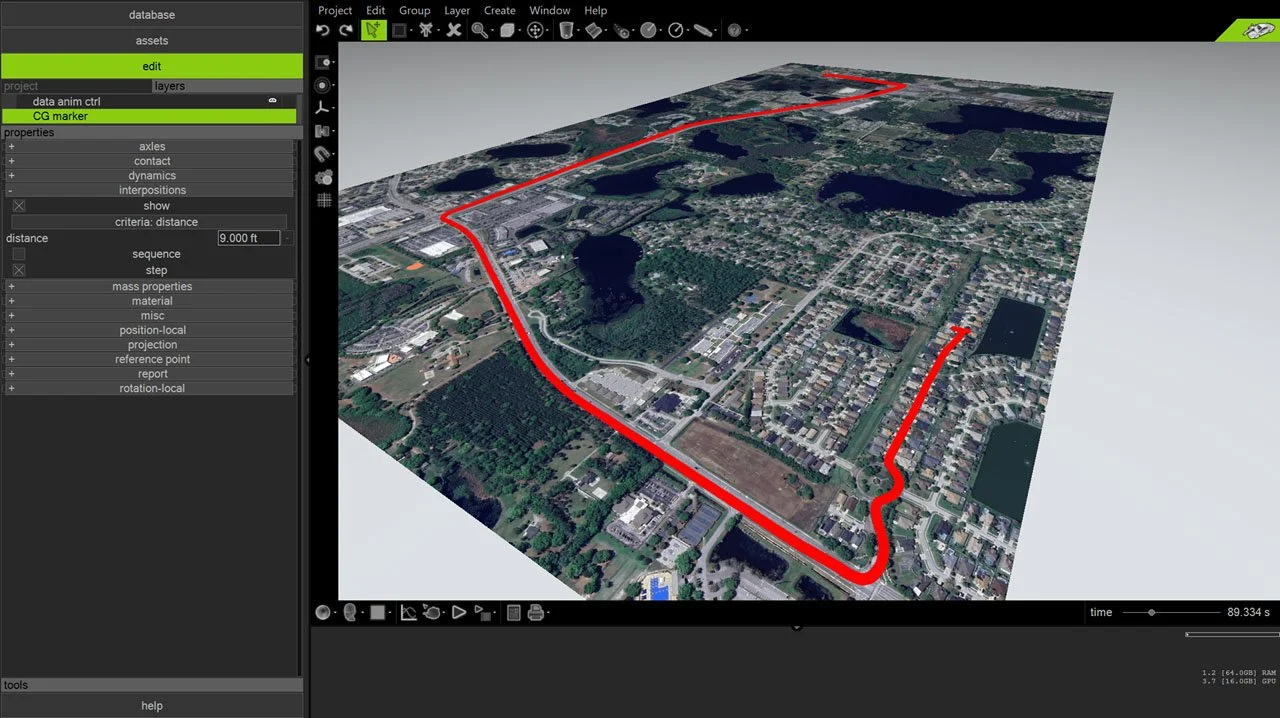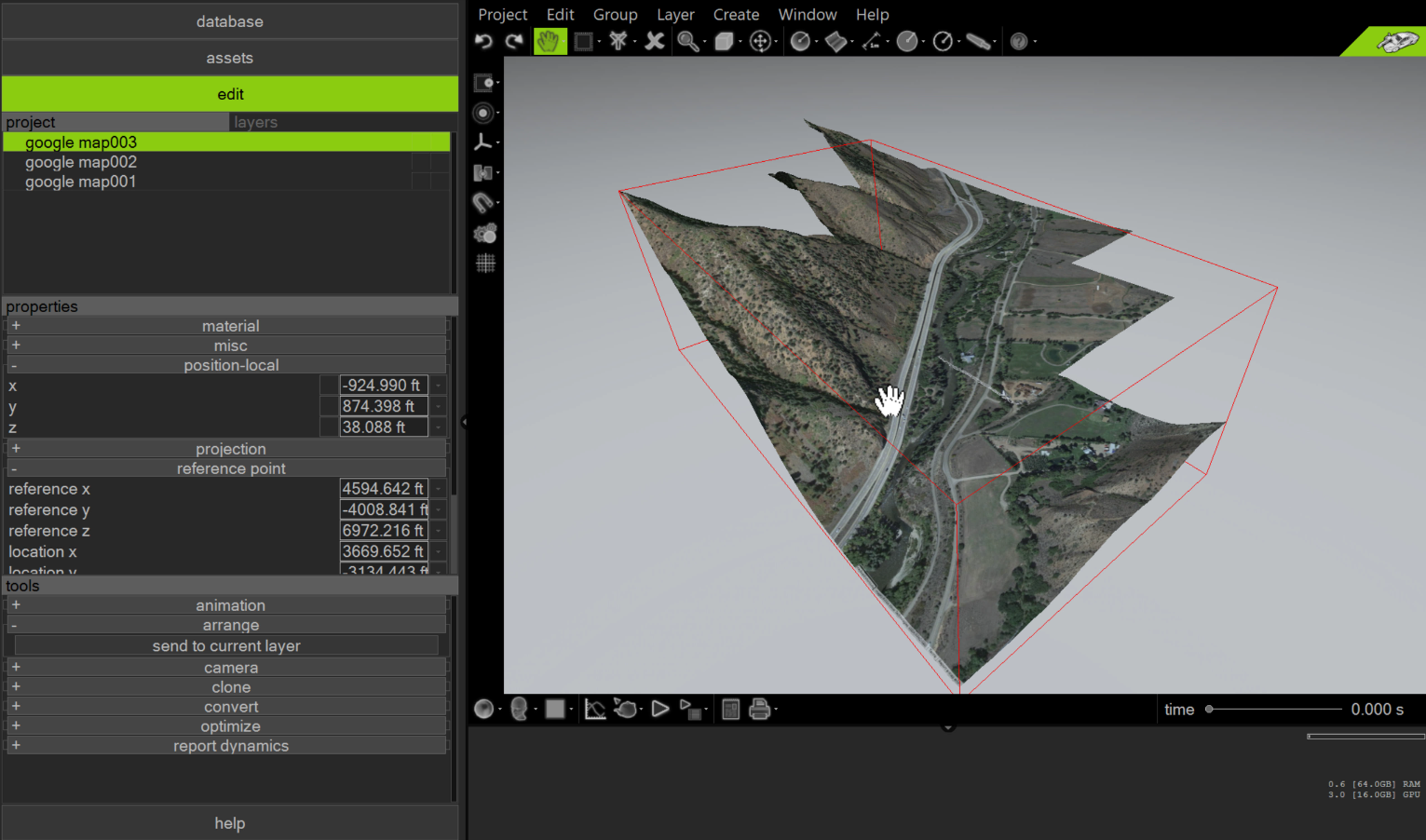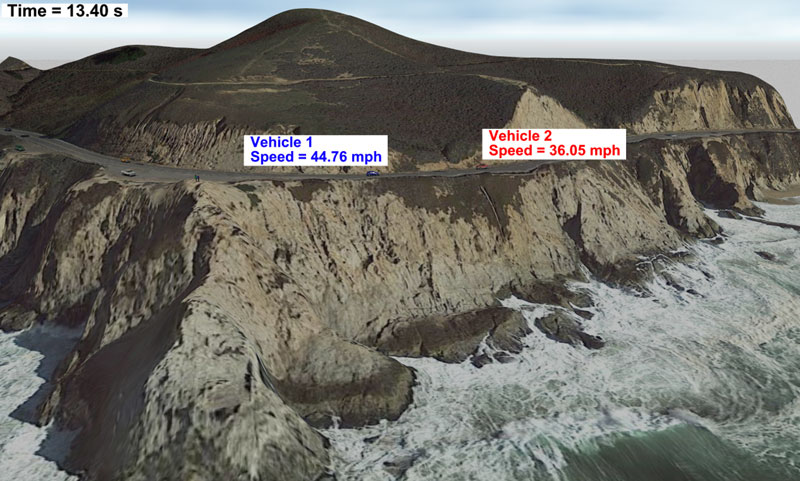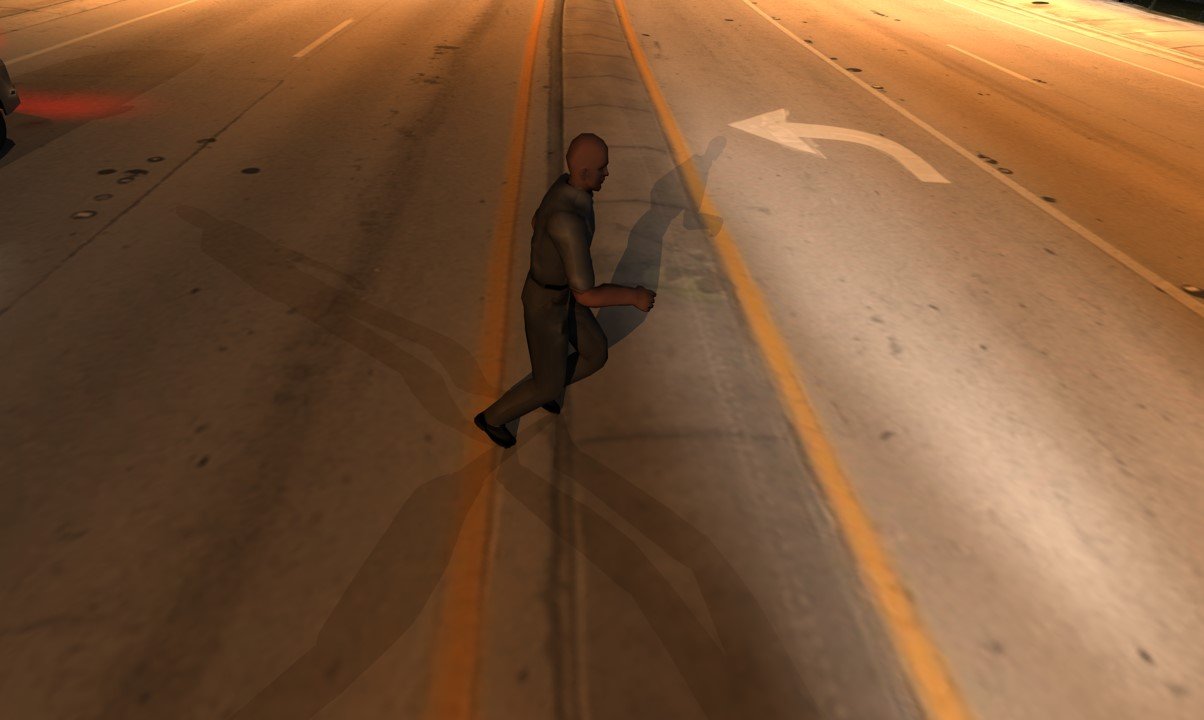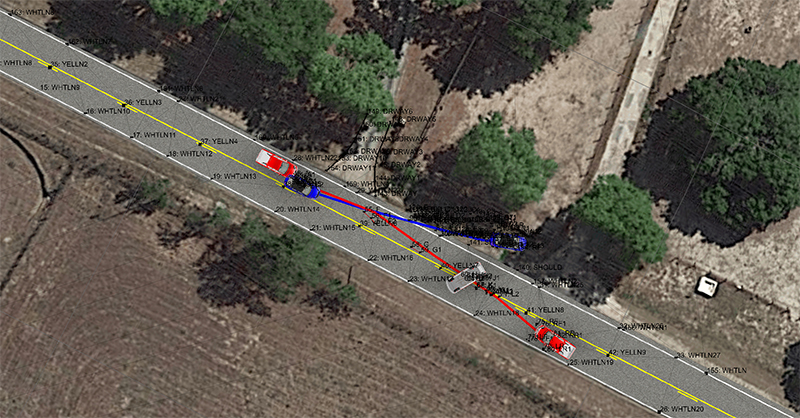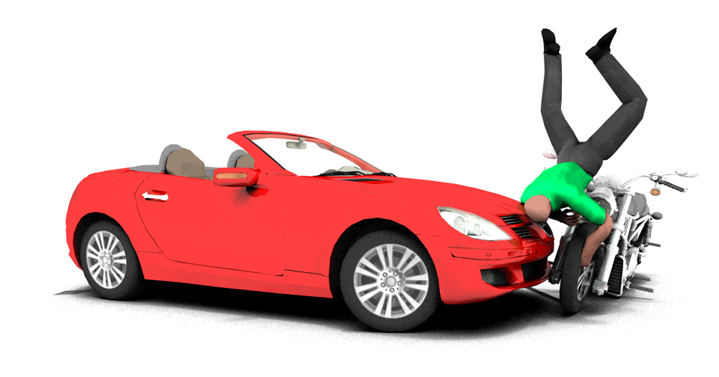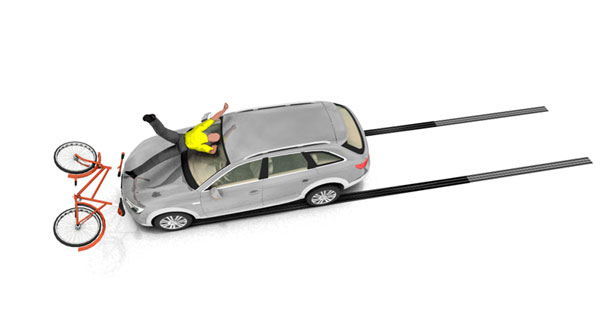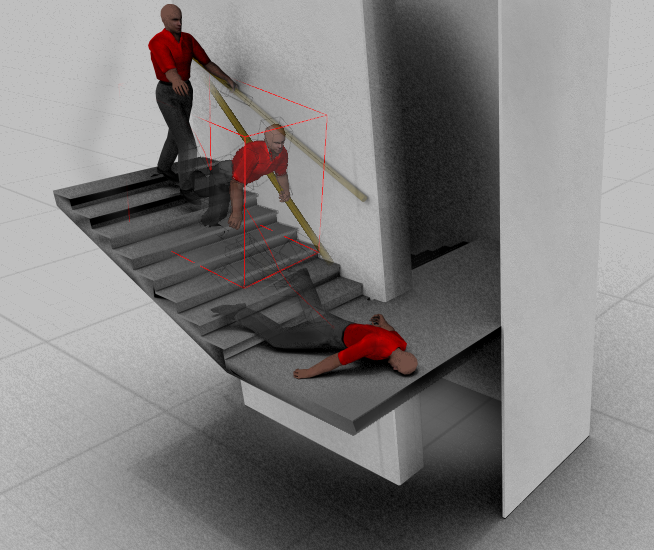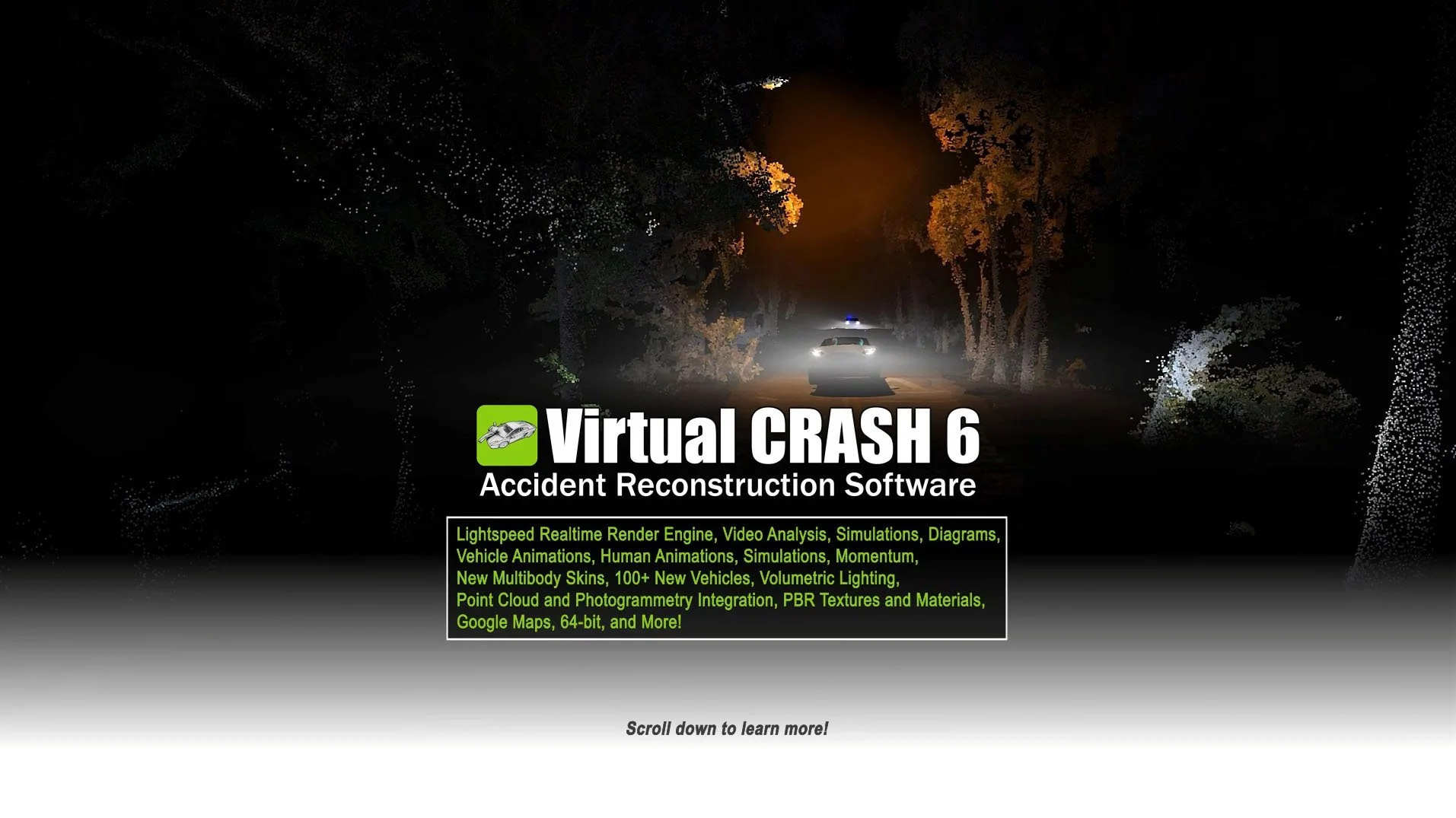
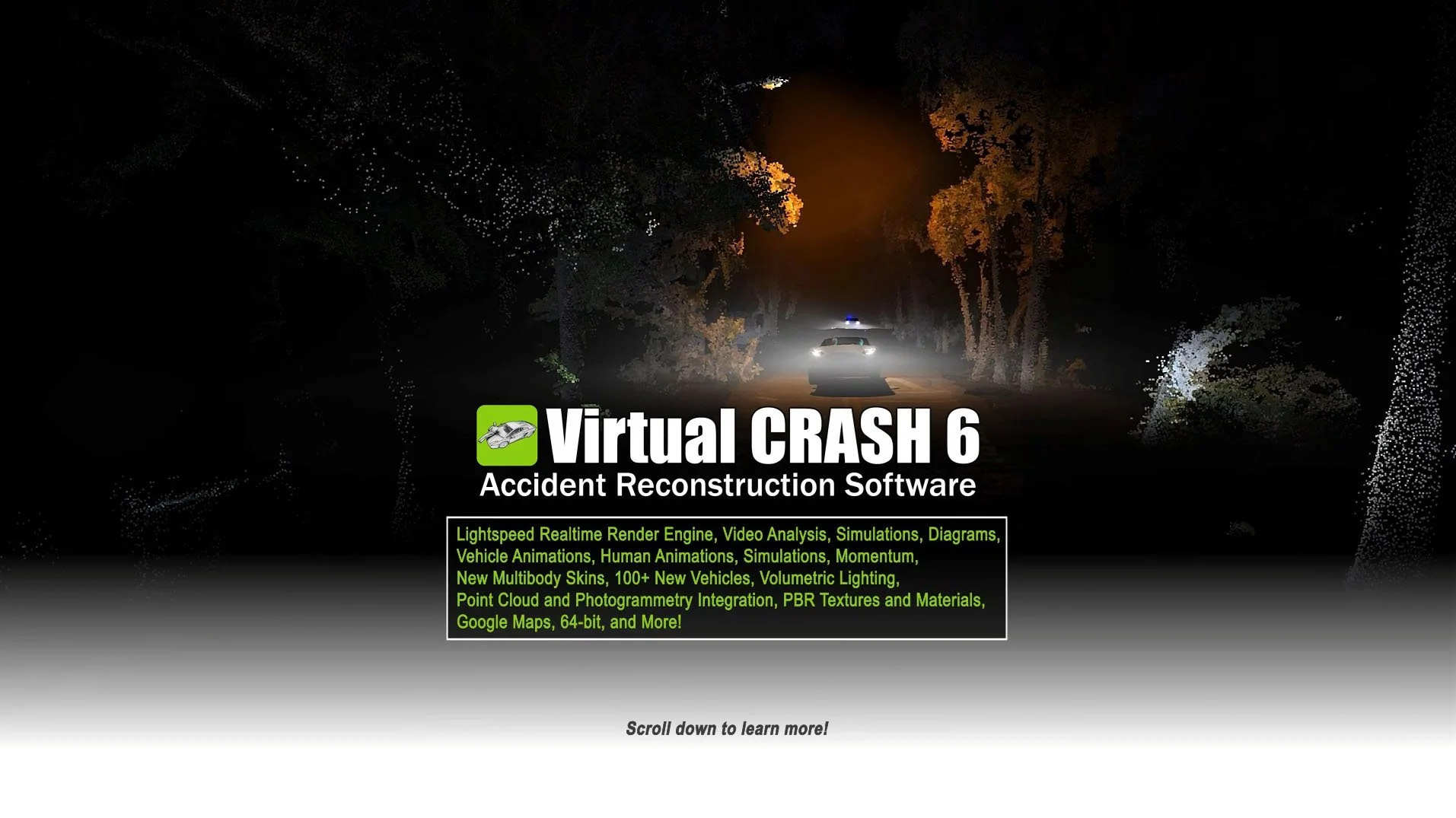
Virtual CRASH 6
Virtual CRASH 6
CAD Diagrams | Simulations | Animations | Video Analysis | Amazing Visuals
Virtual CRASH Reimagined!
Virtual CRASH 6 is a 64-bit application designed for accident reconstruction, now enhanced with real-time rendering. It includes all the features you've come to expect from the Virtual CRASH platform. Scroll down to discover the amazing features you can expect in Virtual CRASH 6! Download trial >
Scroll down to learn more about the features of Virtual CRASH 6!
Our proprietary Lightspeed Realtime Render Engine (TM) transforms the process of environment production, allowing you to create advanced and refined visualizations that define the Virtual CRASH brand, now with unmatched speed. With active lighting and shading, this rendering engine enables real-time tweaking and fine-tuning of lighting conditions, removing the need for time-consuming test renders, and easily reducing production time by an order of magnitude! Prepare to be amazed by the speed and efficiency with which you can create complex simulations and animations, significantly improving your workflow while preserving the high quality you've come to expect.
Physically Based Rendering Materials.
Upgrade your projects with the realism of PBR (Physically Based Rendering) materials. Your vehicles and scenes will look ultra realistic under any lighting. PBR materials bring out the natural details in surfaces, from metallic shines to the texture of asphalt, improving visual appeal and immersion. Easily drag and drop into your scene from our library of over 300 materials! Learn more >
The Smart Optimizer.
Virtual CRASH 6 introduces the new Smart Optimizer, an advanced search and optimization tool designed to streamline the accident reconstruction process. This powerful system automatically iterates over your selected input variables, such as speeds, positions, impact parameters, and more, in order to rapidly generate a range of simulation scenarios that align with the physical evidence. Learn more >
Control the Sky.
Now, you have complete control over cloud cover, sun position, intensity, and size, as well as nighttime light start fields. If you don’t want to use our interactive sky control tool, then simply use your own HDRI file! See more >
Emissive Lighting.
Visualizing headlights, tail lights, turn signals, emergency signals, and more is now incredibly easy. Simply drag and drop glowing materials from our asset browser, or create a new material and fine-tune its specifications as needed! It doesn’t get any easier. Use our post-processing tools to fine-tune the glow effect to create the perfect visual for your case. See it >
Easy Video and Image Analysis.
Interactively orthorectify and overlay your video on scene data for accurate vehicle speed or position measurements. Solve for camera positions. You can even project images and video back into your scene and do 3D object overlays for more complex analyses. The process is quick and easy! Learn more about our video analysis functionality >
New Multibody Designs.
Drag and drop skins and fabrics onto our classic multibody or our brand-new generic multibodies. Customizing multibodies has never been this exciting! Learn more >
Over 100 New Vehicles!
If you're upgrading, you're going to love the addition of over 100 new simulated vehicle models, most of which are best sellers in North America! We've also got a few more surprises in store for you! Learn more >
Updated Interface.
With a bold new look, you’ll love developing 3D environments for your simulation or animation productions, or just draw a simple crash diagram. What you see is what you get with our real-time render engine! See more >
Go BIG!
Utilizing the Lightspeed Realtime Render Engine, creating ultra-high-resolution crash diagrams for presentations or reports has never been quicker!
Post-Production Effects.
Fine-tune emissive light bloom, ambient occlusion, and tone mapping without needing to adjust environment lighting or object lighting, or without needing to offline render! These effects are applied on-the-fly in real-time! It couldn’t be easier to achieve just the right look. See post-production in action >
Keep Your Albedo Clean.
We’ve made it even easier to clean up aerial imagery with our Inpaint and Clone tools, as well as through fast copy/paste functionality with your favorite generative AI tools.
The Advanced Adaptive Driver System.
Virtual CRASH 6's Advanced Adaptive Driver System (ADS) is a simulation sequence controller. Users can provide acceleration or speed data, as well as steering or yaw rate data, and the ADS automatically adjusts the vehicle's gas and brake pedals, as well as the steering input. Learn more >
Advanced Data Animation Control with GPS Support.
Virtual CRASH 6 allows for easy integration with third-party physics or animation tools. With Virtual CRASH 6, you can create your project, import vehicles, and control their motion using data from external applications. The Data Animation Control can manage any object, not just vehicles. Control can be achieved with time-series data involving position, orientation, acceleration, yaw rate, pitch rate, roll rate, and GPS data. Final high-quality productions can be achieved using the Virtual CRASH 6's render engine. Learn more >
Advanced Google Maps with Terrain Elevation with GPS Support.
In Virtual CRASH 6, Google Maps has been integrated into the user interface. Launch the Google Maps window, find your location, lasso the region you want to import, and Virtual CRASH will do the rest. Your Google Maps aerials will automatically import to scale, allowing you to start simulating immediately. Virtual CRASH 6 will even build a terrain surface mesh based on terrain elevation data from Google! If you need to expand your scene imagery or terrain, just pan the Google Maps viewer, hit save, and VC6 will automatically overlay it for you. Need to superimpose GPS measurements using a Point Array or visualize vehicle motion based on GPS using the Advanced Data Animation Controller? The Advanced Google Maps feature now makes it easy! Learn more >
What’s your time worth?
Our real-time rendering engine significantly reduces production time and costs for your clients, while still delivering the highly polished and professional visualizations you expect from Virtual CRASH software.
Learn more about the Lightspeed Realtime Render Engine >
Keep on scrolling!
Virtual CRASH 6 has all the same functionality as prior versions. Keep scrolling down to learn about what additional features you can expect.
Have you seen enough? Download the free trial >
A 64-bit application.
Unleash your full potential with Virtual CRASH! Experience all the remarkable functionality you've come to expect, now enhanced in a 64-bit application. Say goodbye to system memory constraints, as you can now import vast point clouds, 3D models, textures, aerial images, and more with ease!
Easy Human Animations.
Animate walking, running, and more with the Easy Human Animation Tool. Add simulated multibody dynamics to your animation sequence with the push of a button! Go to examples >
Much more advanced material editing!
Take more control over the look and feel of your vehicles, buildings, trees, or any other object in your scene using our drag and drop PBR materials. You have control over reflectivity, transparency, shininess, and more. You can even apply custom texture maps for logos, complex paint patterns, or to age your vehicles! See it >
The Momentum Solver tool!
Lay out your scene evidence, draw the pre-impact and post-impact trajectories for your vehicles, and let the new Momentum Solver tool do the rest! Let the simulation engine take over after impact, and create blended analyses with momentum conservation and time-forward kinetic simulation! Drive your vehicle point clouds with this versatile tool. You can even run your simulated vehicle motion directly on top of the momentum solver tool. This tool is powerful. Watch example video >
The Mesh Optimizer.
You need to try this to believe it. Decimate your high polycount vehicle or terrain meshes on-the-fly using the new Mesh Optimizer. No need to export your meshes to third-party software. Dial in just the right amount of detail for your project with this awesome new feature! See video >
Easy EDR Animations.
Quickly and easily use EDR data to drive animation motion sequences. Copy and paste your data into the EDR tool and Virtual CRASH does the rest. Learn more >
Dynamic vehicle point clouds.
Got scanned vehicle data? See your vehicle laser scans in motion using simulation, animation, or even the momentum solver. See examples >
Dynamic CAD elements.
Enhance your visuals by linking CAD elements, such as lines, filled areas, text, axes, and more to moving vehicle objects. Click image below to see example.
And more…
Of course, you get all of the other features you’ve come to expect with Virtual CRASH software.
Keep scrolling to learn more about what’s in Virtual CRASH 6!
Import point clouds into your simulation.
Import point clouds directly into your Virtual CRASH 6 simulation environment. With ray tracing effects, you'll be amazed how realistic your visual aids look with your point cloud reflecting off of your vehicles!
Easy Surface Builder.
Easily convert your point cloud to a three-dimensional terrain surface mesh using the fast and intuitive Easy Surface Builder. Drive your vehicles on top of your surface mesh and have confidence in knowing that your simulation terrain came directly from measurements at the scene. You can "drape" a surface mesh across points in any orientation. Create mesh building structures, trees, and other objects directly from your point cloud! You won't believe how easy it is!
Total Station Surface Builder.
If you like to shoot your scenes with a total station or an RTK GPS device, Virtual CRASH 6 will let you take your points and build a terrain mesh for your simulation. It's incredibly easy!
The Path Animation tool.
With the incredible new path animation tool, you can create animated motion sequences in Virtual CRASH without using the simulation engine to control vehicle motion. Specify key positions and orientations along the vehicle trajectories, and Virtual CRASH will automatically interpolate for you. Animated objects can even interact with non-animated objects in your scene. The path animation feature opens endless possibilities.
Smart HUD.
With the Smart Heads-Up Display, you can place your vehicle's speed and distance information anywhere within the playback window. You can even make the HUD boxes follow your vehicles! See example video >
Adjustable sun position and volumetric lighting.
Virtual CRASH 6 lets you attach lights to any object: headlights, tail lights, street lights, emergency lights, and more. You can even use light projection map images to fine-tune illumination patterns. Turn on volumetric lighting effects for the perfect look. Darken the scene to create nighttime accident animations. With the Lightspeed Realtime Render Engine (TM), you can fine-tune light in real time! Click on images below to see examples.
360 degree video and virtual reality.
Put the viewer in the middle of the action by creating immersive environments in 3D with Virtual CRASH 6. Make 360 degree videos with or without stereoscopic virtual reality views with the click of your mouse. Go to example videos >
Render stunning ultra HD videos.
Create animations with incredible clarity in ultra-high-definition. You can create videos and diagrams in 4K, 5K, 6K, and 8K! Go to example videos >
Diagrams, animations, and vehicle dynamics and collision simulations.
Built on the Virtual CRASH 3 and 4 platform, at its core, Virtual CRASH 6 is not only a diagramming and animation tool, but also a vehicle dynamics and collision simulation tool that has been refined for accident reconstructionists. Using rigid body dynamics in its physics engine allows for extremely fast workflow, and since the calculations are "closed-form" equations from classical physics, your simulation solutions are extremely easy to correlate with standard accident reconstruction methods. See example video >
Building environments.
Use the Smart Alignment Tool to import your point cloud data, orthomosaics, and total station or RTK GPS data. Whether you use scanners or UAVs with photogrammetry, you can import your scene data into Virtual CRASH 6 and use it in your diagram, animation, or simulation. Once your point cloud data is imported in, use the Easy Surface Builder to create your terrain mesh.
Third-party terrain meshes. Don't want to use our Easy Surface Builder tool? Convert your laser scan or UAV data to a terrain mesh and import the dxf or 3ds file into Virtual CRASH 6. You can simulate your vehicles driving directly on top of your terrain mesh using true 3D physics. See example video >
Total Station and RTK GPS measurements. Easily import your total station and RTK GPS measurements and incorporate them into your diagram and simulation. See example video >
Aerial photographs. It takes just seconds to import and scale your aerial images, or you can use the built-in Google Earth tool. Go to example video >
Build complex roadways. Build your own custom roadways in full 3-D and add custom grades and crowns to your road surfaces. See example video >
Orthographic views. You can switch the camera from perspective to orthographic view to help perfect your road design and make amazing visual aids. See example video >
Simulate motorcycle, bike, and pedestrian impacts.
The multibody collision physics model is unbelievably fast. Set up your motorcycle, bike, or pedestrian impact simulations in minutes, and get immediate results.
Motorcycle crash simulations. Sit the multibody model on your motorcycle and quickly and easily simulate your motorcycle crash case. See video >
Bicycle crash simulations. Just like simulating motorcycle crashes, simulating bicycle crashes is extremely easy in Virtual CRASH 6. Go to example video >
Pedestrian impact simulations. Use the optimize feature to let your pedestrian move by kinematics in your simulation until the moment-of-impact. No more sagging and flopping when start your simulation. Go to example video >
Tractor-Trailer simulations.
You can chain together as many trailers as you wish in Virtual CRASH 6. It takes seconds to attach and fine tune your tractor-trailer system. You can even study dynamic load shifting. Go to example video >
Customize your vehicles.
Use a mesh built from a 3D laser scan, from a third-party site, or just modify a vehicle from the Virtual CRASH 6 database. Virtual CRASH 6 offers amazing flexibility and control over your vehicle models.
Import 3D scan meshes. If you have the know-how to create your own vehicle meshes from laser scans or photogrammetry tools, you can import them into Virtual CRASH 6 and use them as your vehicle model. Just import them in as dxf or 3ds format. See example video >
Use third-party vehicle meshes. Perhaps you've found the perfect vehicle for your case on a third-party site. As long as you convert it to dxf or 3ds format, you can use it in Virtual CRASH 6! Watch example video >
Modify. Of course you can fully customize all vehicles in Virtual CRASH 6 to match the overall size of your subject vehicles. You can also modify inertial properties and wheel positions. See example video >
Incredibly versatile.
Create accident scenarios, crime scene illustrations, and beyond. Simulate vehicular collisions, falls, and various accident scenarios. Import 3D models of required objects for your scene into Virtual CRASH 6, seamlessly integrating them into your physics simulation or visualization. Click the image below to view an example video.
Training at the vCRASH Academy.
We provide amazing amounts of free training content online to help you become a Virtual CRASH pro in no time. Visit the vCRASH Academy and see User's Guide, Blog, Knowledge Base, infographics, and training videos. It's all free!