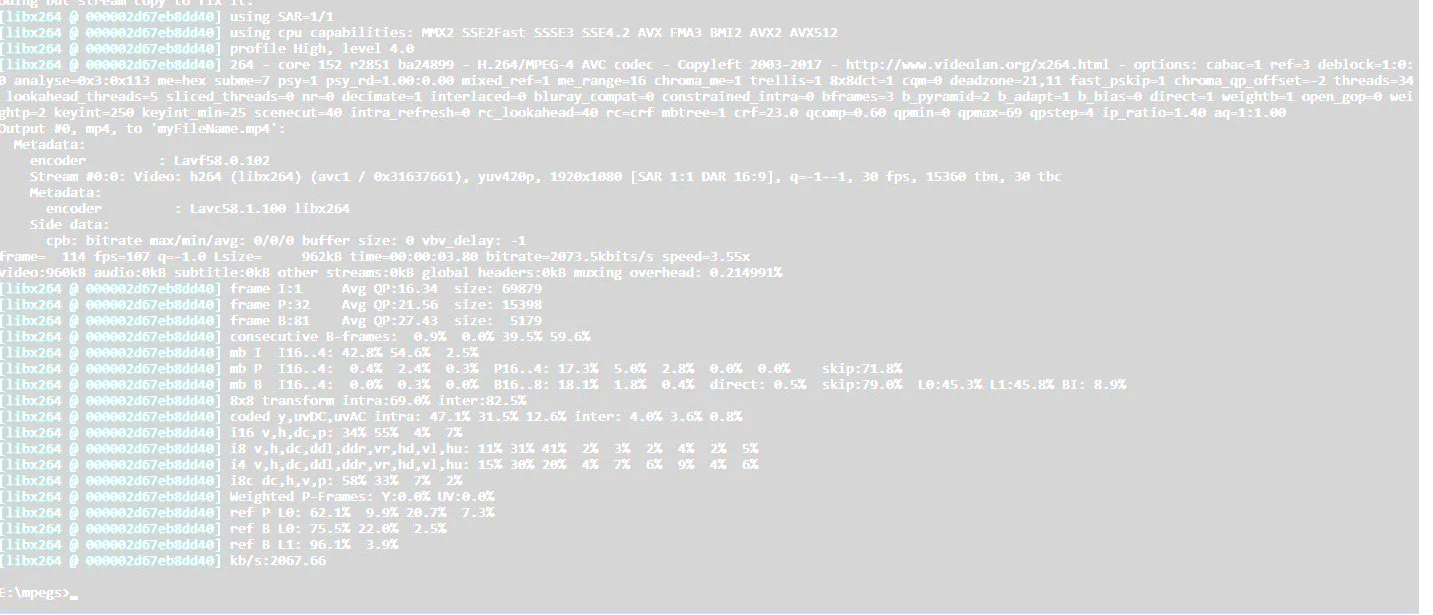Virtual CRASH es una aplicación de software que se puede utilizar para producir diagramas, simulaciones y animaciones de accidentes. Se puede incorporar evidencia forense de fotogrametría, escáneres láser o estaciones totales directamente en el entorno tridimensional de Virtual CRASH…
Looking through quotes for 3D scanner-based solutions for public safety can certainly cause some amount of “sticker shock”. Many times, these quotes run in the hundreds of thousands of dollars. Below is a typical quote for law enforcement from a laser hardware manufacturer. Read more…
The Path Animation Tool is a powerful part of the Virtual CRASH 4 arsenal. Not only can this tool be used to create visualizations of accident scenarios without the need for simulation optimization, but it can also be used to guide vehicles along arbitrary paths only to then had control of the vehicle to the simulation engine.
Just in time for the holiday season, the Virtual CRASH team rolls out the Winter 2019 Software Update B. This update includes the feature enhancements and additions described below.
Interested in surveying points from your point cloud from any location in your scene? Do you draw crime scene diagrams? In the video below, we walk you through using the point array tool to create fast surveys. We also show you just how easy it is to create crime scene diagrams from point cloud data.
The graphing tool (also known as the “Diagram Tool”) is an extremely useful tool in the Virtual CRASH arsenal. This tool allows one to monitor dynamical variables versus time while simultaneously monitoring the motion of vehicles or other objects playing out in the view port. This can be incredibly helpful while conducting a simulation optimization for example.
As summer comes to an end, the Virtual CRASH team brings you more surprises with the Summer 2019 Software Update B. Read below to learn about the new feature improvements you’ll enjoy with this update. As always, we bring you these updates free of charge, with no required “maintenance” fees.
The Summer 2019 Software Update included a much-anticipated feature which makes it easier for Virtual CRASH 4 users to position images, point arrays, and point clouds with respect to a global coordinate system. Prior to this update, users had to follow a more complex multi-step process to position data within a global coordinate system (see this post).
In this post, we’ll review the functionality of the image rectifier tool and give a proof of concept using data from a staged collision.
Vermont State Police Crash Reconstruction Team used Virtual CRASH software to produce a key demonstrative aid used to illustrate accident reconstruction analysis to the jury during a high-profile murder trial that received national attention.
It’s time for the Summer 2019 Software Update! With this update, users have more options to align point cloud data, point array data (from total stations or GPS based measuring devices), and aerial images.
With the upcoming 2019 Summer Update, Virtual CRASH 4 users will have more ways to align data in Virtual CRASH. In this post, we’ll review the ways users can align aerial imagery, points, and point clouds. With this update, users will have the following methods to import and align data…
Ever wish you could generate a 4K ultra high-res scale diagram, or extract individual frames from your animation avi file? Then this guest blog post is for you.
Spring is here, and it’s time for the 2019 Spring Software Update! Read below to learn what’s new. We bring you these updates free of charge for being part of the Virtual CRASH family!
Winter 2019 brings the polar vortex and new updates for Virtual CRASH 4. As always, Virtual CRASH updates are free! Read below to learn more.
The combination of Virtual Crash and photogrammetric software such as Pix4D has become a powerful tool in the crash reconstruction arena when used with small Unmanned Aerial Systems (sUAS), a laser scanner, or a combination of the two. For the purposes of this post, we will discuss working with large data sets collected with aerial platforms and the use of Pix4D in combination with Virtual Crash 4.
In Virtual CRASH 3 and 4, it’s possible to restrain the motion of objects by strategically using joints or the rope tool. In this post we’ll review different ways objects can be restrained, including multibodies.
Virtual CRASH allows users to easily create 3D environments within which vehicles can travel. Occasionally it’s necessary to build overpasses for simulations and animations. In this guest post, the reader is shown how to create a simple overpass using an extrusion object.
At Virtual CRASH, we love our users. As always, we’ve listened to your feedback and suggestions; we have included many of your suggestions into our new Fall 2018 Software Update. This free update includes new features, improvements to existing features, and improvements to our user interface.
Occasionally it can be useful to play videos in reverse. Visually, this can help the viewer see certain details a bit more clearly, such as a pedestrian’s head contacting the A pillar in a Virtual CRASH generated pedestrian impact animation, as the video scrubs backward and forward in time. In this guest post, the process for making merged and reverse videos is reviewed.