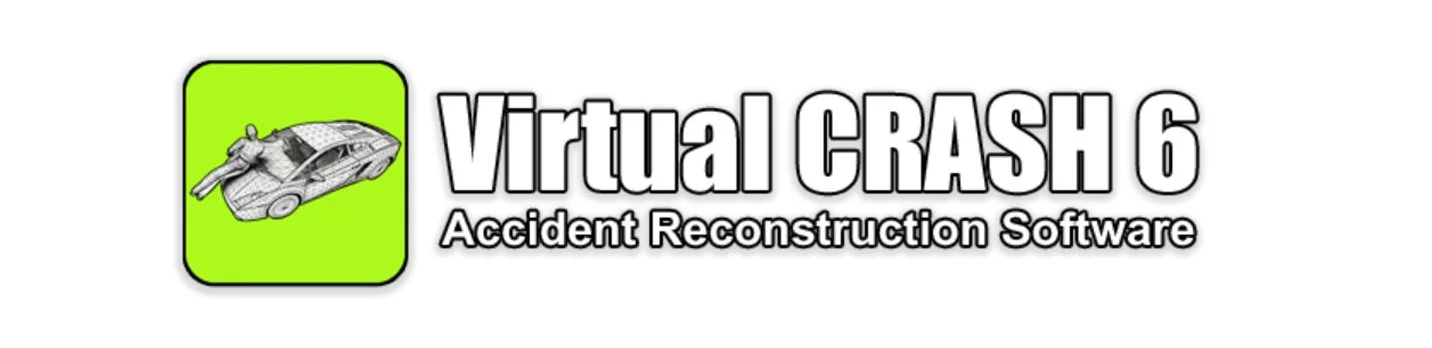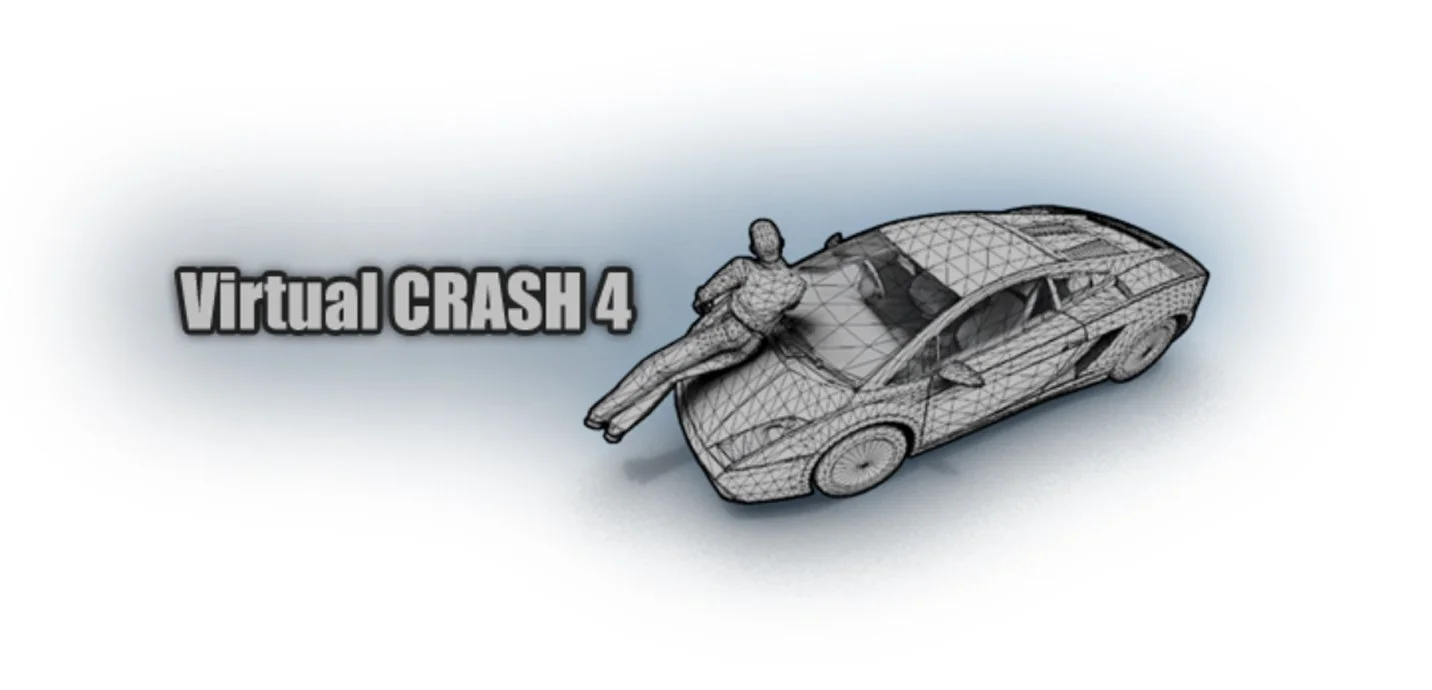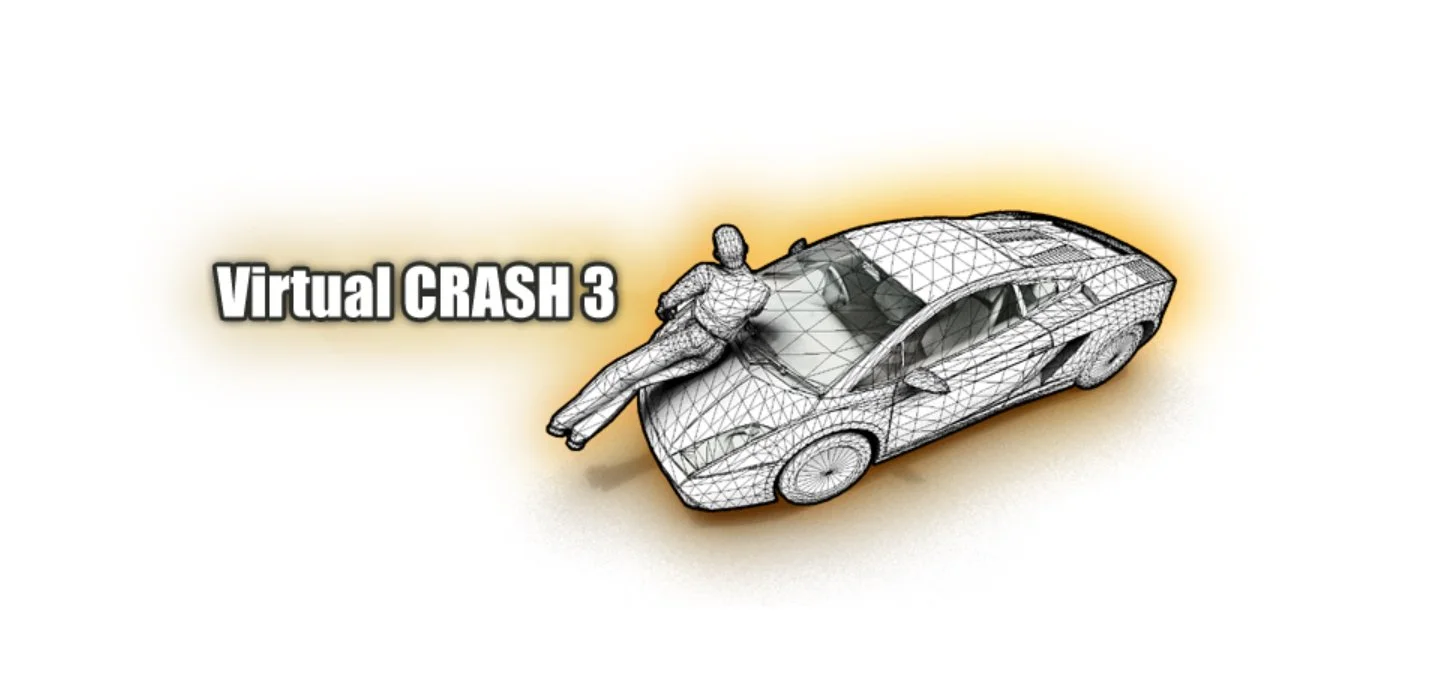Manual Software Update
If a software update is available, you will be automatically prompted by Virtual CRASH when you launch the application. Occasionally, you may receive update errors. Common causes for update errors are discussed in this Knowledge Base post: https://www.vcrashusa.com/kb-vc3-article4. If you cannot resolve the update error, you may use the direct download button below to download the update application. Once you complete the registration, and email will be sent to you with further instructions.
Note, if you continue to receive errors during the manual update process, it is recommended to do a complete uninstall, and reinstall using the latest trial installation executable (download here). After reinstallation, relaunch the manual update application. Remember to disable antivirus during installation and manual update.
Scroll down to select the version of Virtual CRASH for which you would like to download the update application.