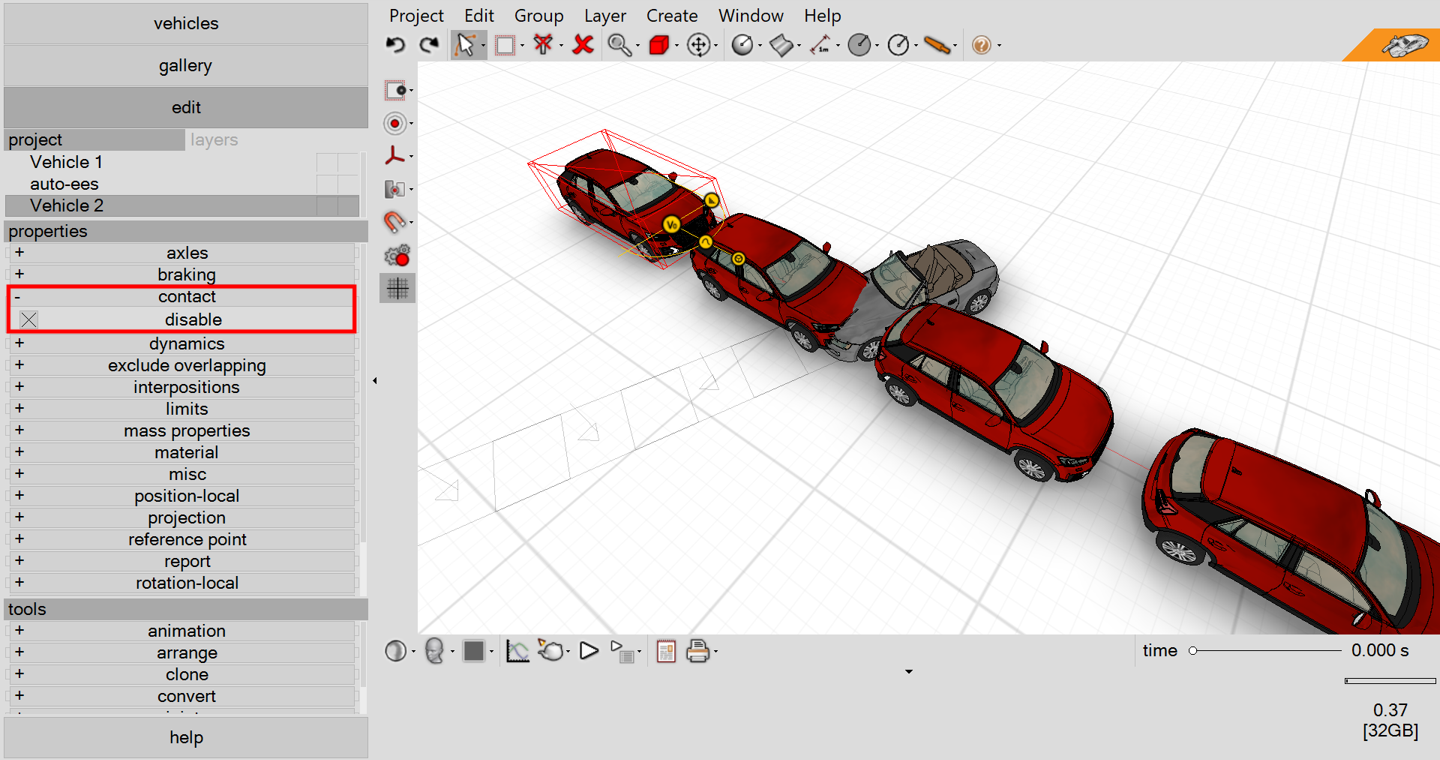Article Number: 106 | VC6 | VC5 | VC4 | VC3 | Post Date: January 26, 2022 | Updated: November 7, 2022
Is it possible to show two simulation scenarios superimposed? For example, I want to show the subject crash and an alternative scenario.
Preferred Workflow | VC6 and VC5 Users | Disable Contact
As of the Fall 2022 Software Update, you can disable any contact interactions for any simulated object. This is very useful for visualizations of “what-if” scenarios superimposed over subject collision events. To disable contact interactions, go to the object’s “contact” menu and enable the “disable” toggle.
The video below was created using this feature.
VC6 and VC5 Users | DAC
Another possibility for VC6 and VC5 users is to take advantage of the Data Animation Control tool. For more information, see this link.
VC4 and VC3 Users
For simulated objects, Virtual CRASH will either use the multi-point contact model (“default-auto”) or the single-point contact model (“Kudlich-Slibar”). “Default-auto” is typically used for vehicle-human, terrain-human, and terrain-vehicle interactions, whereas “Kudlich-Slibar” is typically used for vehicle-vehicle or vehicle-rigid object interactions.
Note, in the “preferred” dropdown in the contact menu, there’s a third option for “manual”.
Manual allows the user to specify when impulses will be exchanged by use of the EES Impulse tool – that is, objects that interact with “manual” option selected will not interact unless the user specifically assigns an impulse exchange via the EES Impulse tool. The EES Impulse tool is using the “Kudlich-Slibar” model, but the user must specify where and when the impulse exchange occurs.
Of course, some objects can have “Kudlich-Slibar” selected, while others may have “default-auto” or “manual”. Virtual CRASH prioritizes which option will be used depending on the combination of objects undergoing contact in the following way:
If either object has “default-auto” selected, “default-auto” will be used. Note, multibodies are defaulted to “default-auto” which is why one typically does not need to modify a vehicle’s preferred option to simulate pedestrian impacts.
If both objects have “Kudlich-Slibar” selected, “Kudlich-Slibar” will be used, and impulses will be automatically calculated. All vehicles from the database have “Kudlich-Slibar” set as the default preferred option.
If one object have “Kudlich-Slibar” selected, and the other has “manual” selected, “Kudlich-Slibar” will be used, and impulses will be automatically calculated.
If both objects have “manual” selected, “manual” will be used.
Therefore, if you want two simulated objects to pass through each other without any interaction, simply use the “manual” option for both objects.
Upcoming In-Class Training Opportunities
In the example below, we’ve set up our subject collision between our vehicles using the EES Impulse tool (both vehicles are set to “manual”). Next, we cloned both vehicles being careful not to change them from their initial positions. Since the EES Impulse tool isn’t used on the second pair of vehicles, they’ll continue to move through the other vehicles also set to “manual”. In this particular case, we’re showing that the collision could have been avoided had the bullet vehicle been traveling the speed limit. The clone vehicles materials were set semi-transparent to make them distinctive from the subject crash parents. This example is shown below.
Animated Vehicles
Remember, when Path Animation or the Momentum Solver are used, impulse exchanges are disregarded, and so vehicles linked to animation paths or momentum solver paths will flow through other vehicles who are also linked to animation paths or momentum solver paths. If you want to clone an animated vehicle to set up an alternative scenario, simply select both the animation path and the vehicle, then press the “clone” button, then left-click on the vehicle. This will clone the path and the vehicle and place the two objects directly on top of the parent objects.
Tags: Overlapping simulations, ghosted vehicles, multiple simulations, turn off collisions, disable collisions
© 2022 Virtual CRASH, LLC. All Rights Reserved